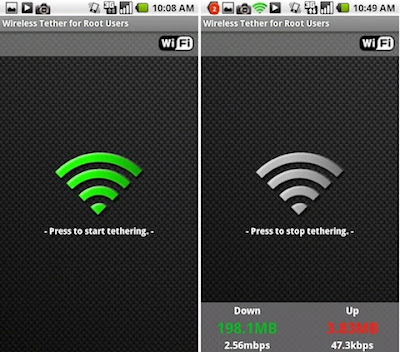You know you can surf the internet on your Android phone , but did you know that the same phone can also enable you to surf the internet from your PC? Yes this is possible.Do you have a smartphone with Android operating system and want to turn it into a Wi-Fi modem? Today i will tell you how to turn your android phone into Wi-Fi modem.
first you need to have root permissions on your mobile phone.
After having the root permission, You just need the Wireless Tether appication that you can download from the Android Market.
Tethering is a method to share the Internet connection of an Internet capable mobile phone. This sharing can be via cable, or wirelessly over Bluetooth or Wi-Fi. This program enables tethering via wifi and bluetooth for “rooted” handsets running android. After having the root permission, You just need the Wireless Tether application that you candownload from the Android Market. With it you can share the Internet connection you have with your mobile PC, mobile phones and other gadgets equipped with WiFi. It is tested on a HTC Wireless Tether Magic and everything worked perfectly. I was able to connect both the PC and the iPhone. At the same time. In the application you can allow only the devices that we want. This is to prevent others from entering our connection.Features of I think this method really the most useful not only because you can connect multiple devices simultaneously but also because it avoids keeping it around the USB cable.